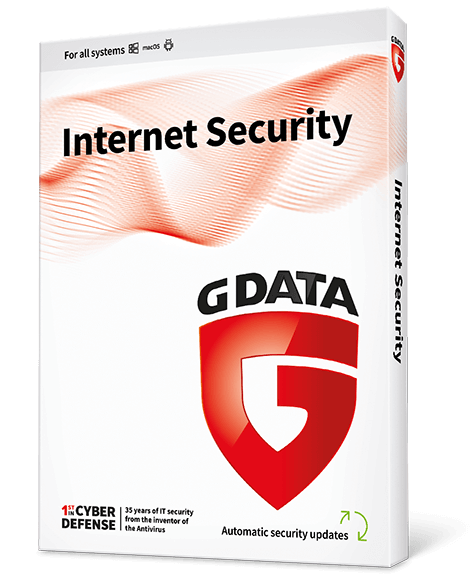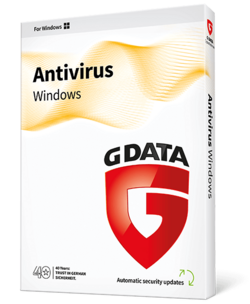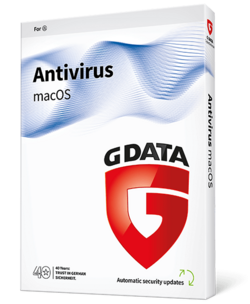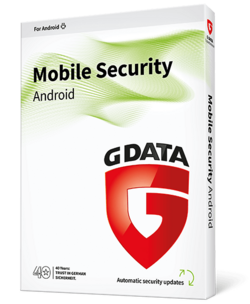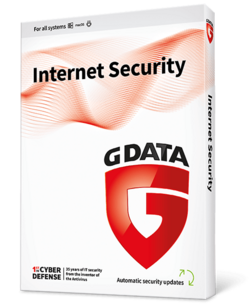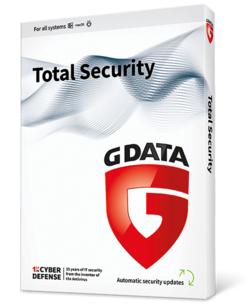Why You Should Choose G DATA
In today’s ever-evolving digital landscape, consistent security updates are crucial to staying protected against new threats. G DATA Internet Security ensures your devices receive regular updates, safeguarding you against the latest cyber threats. Unlike other providers facing disruptions, G DATA is committed to offering uninterrupted protection, so you can trust that your security is never compromised.
Easily Remove Your Current Software
How do I remove my current security software?
Uninstalling your current security software varies based on your device. To make the process straightforward, we've provided links to support pages with step-by-step instructions.
Windows: How to uninstall
Mac OS: How to uninstall
Android: How to uninstall
The links below will guide you through the necessary steps:
Mac OS: How to uninstall
Android: How to uninstall
System requirements
- Windows 11 / 10 / 8.1 / 7 (SP1): min. 2 GB RAM (32 and 64 bit), CPU with x86- or x64-architecture
- macOS 10.15 and higher, 2 GB RAM
- Android 7 and higher
- an Internet connection is required for the installation as well as for virus signature and software updates